Slow summer? It’s time to master new skills
This year my new skill is InDesign. As a translator and content curator who mostly works with direct clients from technology industries, I need skills, tools and workflows that allow me to produce ready-to-use files for printing and/or publishing.
For translating and editing PDF files, I use Infix PDF editor bundled with TransPDF service. The workflow suits me perfectly. However, I didn’t opt for any jobs with InDesign files, and it felt like it was not right. Besides, I am planning to update my new marketing materials to practice new skills.
Do you also feel like mastering a DTP software? Then these steps and links will be useful for you, too.
STEP 1. Consider if InDesign skills are relevant for you
A desktop publishing software, InDesign provides the tools to design pages and create visual layouts for both print and digital media. InDesign is used by graphic designers, publishers, and marketing professionals. Translators and editors can use it for localisation purposes. With this versatile layout software, you can create and/or edit files both for your customers and your own business needs.
InDesign can be used for creating:
- Magazines and covers
- EPUBs (short for ‘electronic publications’) and interactive PDFs
- Flyers and brochures
- Business cards and letterheads
- Pro-looking resumes
The software is especially useful for documents with multiple pages and layouts that combine text and images. But that’s not everything!
You can create scalable high-resolution vector illustrations and logos. InDesign offers many drawing tools, advanced typographic editing and pro-standard effects. You can also get Photoshop-like text effects and fantastic drop caps, add texture to objects.
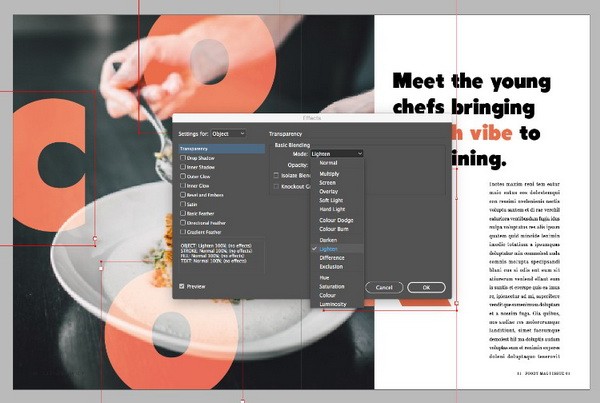
STEP 2. Choose your InDesign learning options
You can learn InDesign in live, hands-on classes. Other options include free online training, online tutorials, and books.
• InDesign for editors
A short LinkedIn course (1h 36m) speaks directly to the needs of non-designers who want to use InDesign more regularly and efficiently. Exercise files for practising included. Free if you haven’t yet opted for your first free month of LinkedIn learning.
• InDesign basics
75 free InDesign blog posts with tutorials for beginners and those looking to level up their skills. The resource also offers quick tips and typography insights.
• 45 InDesign Tutorials For Stunning Designs
A curated list of free InDesign tutorials (videos included), ranging from beginner to advanced level.
• The Non-Designer’s InDesign Book by Robin P. Williams
Whether you need to create your own marketing materials or you want to become more proficient with the tools you can use in your workflow, this book is an efficient path to mastering basic tasks in InDesign.
• The quick start guide to InDesign
Free guides, templates and tutorials at Envato Tuts+ including step-by-step instructions: preparing your documents for print, working with templates, designing project proposals, making a business brochure, creating a business card, etc.
STEP 3. Learn to get InDesign files into your translation workflow
1) Export for translation
Among many others, file types that InDesign exports include PDF (Portable Document Format), INDT (Adobe InDesign Tagged Text), INX (InDesign CS3 Interchange), IDML (InDesign Markup Language).
Files with the file extension INDD cannot be imported directly into CAT tools. Therefore, you can save InDesign files as INX files (earlier versions) or IDML files (today). INX and IDML files are supported by all main CAT tools.
To translate original INDD files in memoQ, you can also use Kilgray’s Language Terminal. Upload your INDD file to convert it to a MQXLZ file. Once the translation is ready, you convert your MQXLZ file to a target INDD file using the same service. (Upload and download of INDD files in memoQ’s Knowledgebase.)
2) Translate and import the text back into InDesign updating links
All graphic files in the InDesign layout may be either linked or embedded.
- Linked artwork is connected to, but remains independent of, the document, resulting in a smaller document. You can modify linked artwork using transformation tools and effects; however, you cannot select and edit individual components in the artwork. You can also update all links at once. When you export or print, the original graphic is retrieved, creating the final output from the full resolution of the originals.
- Embedded artwork is copied into the document at full resolution, resulting in a larger document. You can control versions and update the file whenever you like; as long as the artwork is embedded, your document is self-sufficient.
Please note that CAT tools working on IDMLs strip out image previews. Given that, link update may be needed after translation if your plan to work with IDML files. (A bit tricky part, so be sure to practice and read additional materials.)
3) Review your file and adjust if needed to match the source design look and feel. It’s a manual step that involves inputting changes directly into the final file.
- Fix the spaces and check for any expanded text.
- Select the proper font for the localisation process; fix colours and line spaces.
- Check the links if included.
- Implement the final linguistic and desktop publishing QA.
STEP 4. Look for additional tools and tricks
No matter how you choose to start learning InDesign, practice the best way to master the software. Experimenting with different features and functionalities on a template document that isn’t contingent on quality standards for a client can prepare you for when it’s time to use InDesign professionally.
- InDesign can be used not only for layout creation and editing. Continue to read about cool things you can do in InDesign.
- You can also find tools that help to design your own stylish marketing materials like Image Color Picker. When you don’t want to guess at colours, upload a file or choose from a URL and find out all-important hex codes.
- Images and illustrations are usually not created within InDesign. Some resources to get great images and templates for your brochures and books:
⇒ deathtothestockphoto.com
⇒ unsplash.com
⇒ stockindesign.com/downloads/tag/free-indesign-templates
⇒ bestindesigntemplates.com
⇒ indesignskills.com/free-indesign-templates - Master the hotkeys to make your workflow more efficient. You can add them to you customised table of important keyboard shortcuts.
STEP 5. Let your customers know about your new skill
After thorough practice (and maybe even certification), inform your customers of your new offering if you think this would work well for them. The best way to make them aware that you have a new service now is to prepare an exclusive offer. Your best customers will appreciate it and you’ll get a chance to make certain that everything goes smoothly. Besides, it’s a perfect way to contact some dormant clients and remind them of your services.
Think of a way to promote new services. Update your online profiles, marketing materials, and listed skills to reflect new opportunities for your potential customers.






